eBay has a tool which allows you to search items that have been
sold, or not sold, and for how much. Not only that, it tells you the date on
which the item was sold so you know how frequently it is selling.
To the right of the eBay search bar, there is a link that says
“Advanced,” this takes you to the advance search options.
Here you can search for completed items, which is all
listings that have ended whether they sold or not. This is a great tool because
you can see what people are willing to pay, and what they are not willing to
pay. It also allows you to see the different listing titles so you can compare
them to see which ones worked the best.
You can even click on the listing to see how the item was described.
This tool will help you create a title, choose a price, and
describe the item you’re selling!
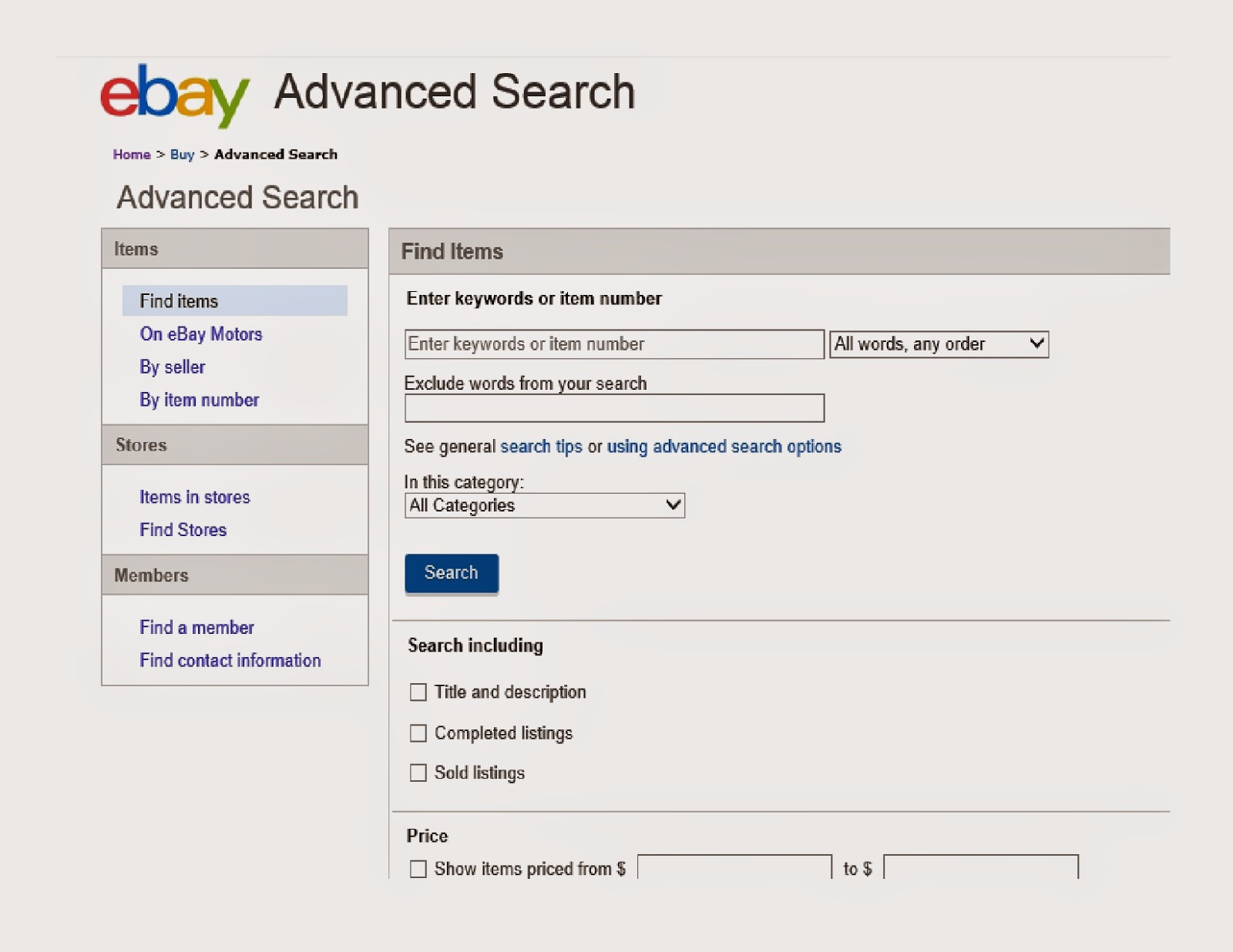
Great info!
ReplyDeleteThank you! This has been the most useful tool for me!
DeleteI never knew that this tool existed! Such a great thing! It will be great for shopping on the site as well! Thanks!!
ReplyDeleteWow, I didn't know this tool existed either! This will make things a lot easier for me in the future. Thank you so much for sharing this info!
ReplyDeleteI have never sold anything on eBay, but this is very helpful! There is a similar tool on StubHub, where they tell what the average price being paid for each ticket in the particular section you're selling your tickets.
ReplyDeleteGreat Post, very informative!